Lesson Flow
What do I need?
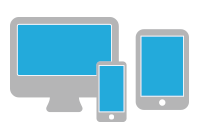
A PC, Smartphone, or tablet device
that has access to the internet

A webcam and microphone
(standard on most PCs and phones)

A good internet connection
Microsoft Teams app (Free Video Calling App)
Lesson Flow
- Click on a day you want to take a lesson in the calendar.
- Select a time and teacher, then click the "Book now" button.
* The date and time are displayed in the time zone you set on your profile page.
- Please send a message to the teacher via Teams.
- The teacher will call you at the scheduled time.
If you would like to choose and book a teacher, please go to the teacher list page.
For more information, please click here. "How to use this site"
Get Points or Join a Monthly Plan
- Log in and visit the "Buy Points" page
- Choose a point amount or monthly plan
- Choose a payment type and click the "Next" or "Join Monthly Plan" button
How to Cancel Your Monthly Plan
- Log in and visit the "Buy Points" page
- Click the "Cancel Plan" button at the bottom of the page
